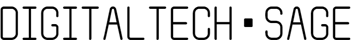Unlocking the Power: Enhance Typing Speed And Efficiency With a Usb Keypad
2023-08-07 09:34:10
Are you tired of feeling slowed down by your current keyboard? Do you find yourself struggling to keep up with your typing speed and efficiency? Look no further than the USB keypad. With its compact design and seamless connectivity, the USB keypad is a game-changer for those seeking to unlock their full potential. Whether you're a data entry specialist or simply someone who loves the convenience of a numerical keypad, this device offers the ultimate solution. In this article, we will explore the world of USB keypads, diving into the benefits they bring and why they are worth considering. Get ready to revolutionize your typing experience and take your productivity to new heights.
What Is a 10 Keypad?
A 10 keypad, also known as a numeric keypad, is a set of keys typically found on the right side of a standard keyboard. It consists of a layout of numbers from 0 to 9, along with mathematical symbols, such as addition, subtraction, multiplication, and division. The 10 keypad serves as a convenient tool for entering numerical data quickly and efficiently, especially in applications related to accounting, finance, and data entry. It allows users to perform calculations, input numerical values, and navigate through spreadsheets with ease. Whether you're crunching numbers or simply need a faster way to input numerical data, the 10 keypad is an invaluable addition to any keyboard setup.
Should I Get a 10 Keyless Keyboard?
If you find yourself primarily using a computer for tasks that involve typing and writing, a 10 keyless keyboard may be the perfect choice for you. As the name suggests, a 10 keyless keyboard eliminates the numeric keypad, providing a more compact and space-saving design. This allows for a more comfortable and efficient typing experience, as your hands can remain closer together, reducing strain on your shoulders and wrists. Additionally, the absence of the numeric keypad creates extra desk space, ideal for small workstations or those who prefer a clutter-free setup. However, if you frequently work with numerical data or rely heavily on the keypad for calculations, a 10 keyless keyboard may not be the best option for you, as it requires the use of the top row of numbers for input.
How Many Keys Is 10 Keyless?
A 10 keyless keyboard, also known as a TKL keyboard, typically features 87 or 88 keys. As mentioned earlier, these keyboards omit the traditional numeric keypad found on full-sized keyboards. Along with the removal of the numeric keypad, some 10 keyless keyboards may also eliminate certain specialized keys, such as the function keys or the right-side navigation keys. This reduction in keys not only offers a more streamlined and minimalistic design but also contributes to a more comfortable and ergonomic typing experience. While a 10 keyless keyboard may have fewer keys, it still provides all the essential alphanumeric keys and functions necessary for everyday computing tasks.
Why Are 10 Key and Phone Keypad Different?
Despite serving a similar purpose of entering numerical data, 10 key and phone keypads have distinct differences. The primary variance lies in the layout and arrangement of the keys. A 10 key keypad follows a numerical layout, with the numbers arranged from 0 to 9 in three rows of three. Additionally, it includes mathematical symbols and a separate Enter key. In contrast, a phone keypad follows a different layout known as the "T9" layout, adapted from early telephone systems. It features numbers arranged in three rows of three, with the addition of alphabetic characters assigned to each key. This arrangement allows for the input of both numbers and text using the same keypad. The phone keypad's design is optimized for quick and efficient text messaging, while the 10 key keypad is tailored for numeric data entry and calculations.
Why Is It Called Ten Keyless?

The term "ten keyless," often abbreviated as TKL, refers to the absence of a numeric keypad on a keyboard. This design choice arose from the increasing demand for compact and space-saving keyboards. As a full-sized keyboard typically includes ten additional keys on the right side for numeric input, the removal of these keys gave rise to the term "ten keyless" or "TKL" keyboard. It is worth noting that some 10 keyless keyboards may still retain a few extra function keys or navigation keys, focusing on eliminating only the numeric keypad. The TKL design has gained popularity among users who prioritize comfort, ergonomics, and a minimalist desk setup without sacrificing essential typing functionalities.
More Questions About USB Keypad:
1. Can I use a USB keypad with any computer?
USB keypads are designed to be compatible with most computers that have a USB port. Whether you have a Windows, Mac, or Linux operating system, you should be able to connect a USB keypad and use it without any issues. Just make sure to check the system requirements of the keypad and ensure that your computer has the necessary USB drivers installed.
2. Is a USB keypad wireless or does it require a cable connection?
Most USB keypads require a cable connection to function. They typically come with a USB cable that you can plug into your computer's USB port. This ensures a stable and reliable connection between the keypad and your computer. However, there are some wireless USB keypads available on the market that use Bluetooth technology to connect to your computer without needing a physical cable.
3. Can a USB keypad be used with a laptop?
Yes, a USB keypad can be used with a laptop as long as the laptop has a USB port. USB keypads are a great addition to laptops, especially those that don't have a built-in numeric keypad. You can simply connect the USB keypad to your laptop and start using it for tasks that require numerical input, such as data entry or spreadsheet calculations. Its compact size also makes it easy to carry around and use with your laptop wherever you go.
In conclusion, the USB keypad is a powerful tool that can enhance your typing speed and efficiency. Whether you opt for a 10 key or a 10 keyless keyboard, the USB keypad provides a convenient way to input numerical data and perform calculations with ease. Its compact design and compatibility with various computer systems make it a versatile accessory for professionals and individuals alike. By incorporating a USB keypad into your workflow, you can streamline your productivity, reduce strain on your wrists, and elevate your overall typing experience. So why wait? Unlock the potential of a USB keypad and take your digital tasks to new heights.