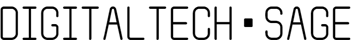Unveiling the Fascinating World of Ender V3: the Ultimate Guide for 2023 And Beyond
2023-07-27 09:34:16
Welcome to the captivating world of Ender V3! In this comprehensive guide, we will explore the various aspects surrounding the Ender V3 3D printer. Are you wondering which Ender 3 to buy in 2023? Curious if the Ender 3 3D printer is truly worth the investment? Concerned about the safety of leaving your Ender 3 S1 running overnight? Or perhaps you've heard rumors about the Ender 3 V2 catching fire and want to uncover the truth? And if you're a beginner looking to embark on your 3D printing journey, we'll help you discover the best Ender 3 model for beginners. So, join us as we delve into the realm of Ender V3, providing you with all the answers, insights, and expert advice you need in order to make an informed decision and unlock the full potential of this revolutionary 3D printer. Get ready to witness the future of printing!
Which Ender 3 to Buy in 2023?
With the continually evolving world of 3D printing, it's essential to choose the right Ender 3 model that suits your needs in 2023. The Ender 3 series offers various iterations, each with its own unique features and capabilities. The Ender 3 V2, for example, comes equipped with an improved 32-bit motherboard and a silent stepper driver, ensuring smoother and quieter prints. On the other hand, the Ender 3 Pro boasts a sturdy metal frame and a reliable power supply. If you're looking for a budget-friendly option, the original Ender 3 still remains an excellent choice, known for its robustness and modifiability. Ultimately, the decision depends on your preferences and requirements. Consider factors such as build volume, ease of use, and available upgrades when selecting the perfect Ender 3 model that will allow you to unleash your creativity in the realm of 3D printing.
Is the Ender 3 3D Printer Worth it?
The Ender 3 3D printer has gained a substantial reputation and a loyal following in the maker community, and rightfully so. With its affordable price tag, the Ender 3 delivers impressive print quality and functionality that rivals more expensive models. Its sturdy construction, open-source nature, and vast online community support contribute to its value proposition. The Ender 3 provides a versatile platform for both beginners and experienced 3D printing enthusiasts, allowing for endless customization and modifications. Additionally, its large user base means you can find an abundance of resources, tutorials, and troubleshooting tips online, making it easier to overcome any obstacles you may encounter. When considering the balance between cost and performance, it's safe to say that the Ender 3 3D printer is indeed a worthwhile investment for anyone looking to dive into the world of 3D printing.
Is it Safe to Leave Ender 3 S1 Running Overnight?
While the Ender 3 S1 is known for its reliability and robustness, it is generally not recommended to leave any 3D printer running unattended for extended periods, including overnight. Unexpected complications such as power outages, mechanical failures, or filament jams could lead to potentially hazardous situations if not timely addressed. It is crucial to prioritize safety by exercising caution and keeping a watchful eye on the printer during operation. Implementing safety measures like installing a smoke detector or using a fire-resistant enclosure can help mitigate any potential risks associated with leaving the printer unattended. Remember, the well-being of your surroundings and the prevention of any accidents should always take precedence over convenience or time-saving practices when it comes to 3D printing.
Has Ender 3 V2 Ever Caught on Fire?
In rare instances, there have been reports of Ender 3 V2 printers catching fire. However, it's essential to note that these incidents are highly isolated and not representative of the overall performance and safety of the Ender 3 V2. It's important to understand that any 3D printer, regardless of the model or brand, poses a potential fire hazard if not operated and maintained properly. To minimize the risk of fire, it is crucial to follow the manufacturer's guidelines, ensure proper ventilation, and refrain from leaving the printer unattended for extended periods. It is also advisable to use high-quality power supplies, properly manage the printer's cables, and regularly inspect and clean the printer for any dust or debris accumulation. By adhering to safety protocols and best practices, you can safely enjoy the exceptional capabilities and reliability that the Ender 3 V2 offers.
Which Ender 3 is Best for Beginners?
For beginners venturing into the world of 3D printing, the Ender 3 series provides excellent options to kickstart your journey. The Ender 3 Pro stands out as an ideal choice for newcomers due to its affordability and user-friendly features. With its solid construction, easy assembly process, and reliable printing performance, the Ender 3 Pro offers a seamless introduction to 3D printing. Its intuitive interface and straightforward operation make it accessible even for individuals with limited technical experience. Another beginner-friendly option is the Ender 3 V2, which incorporates several upgrades out of the box, including a color touchscreen and a more stable frame. Whichever model you choose, both the Ender 3 Pro and Ender 3 V2 are backed by a wealth of online resources, tutorials, and a supportive community, ensuring a smooth learning curve and a successful entry into the captivating world of 3D printing.
Further Inquiries about Ender V3
The Ender 3 V3, also known as the Ender 3 V2, introduces several notable improvements over its predecessors. One significant upgrade is the 32-bit silent motherboard, which enhances overall performance and reduces noise during operation. Additionally, the new color touchscreen interface provides a more intuitive and user-friendly experience. The Ender 3 V3 also features a more stable and robust frame design, ensuring better print quality and accuracy. It includes an improved power supply, adding an extra layer of safety and stability to the printer. These enhancements collectively make the Ender 3 V3 an excellent choice for those seeking a reliable and feature-rich 3D printing experience.

Absolutely! The Ender 3 V3 has a direct extruder system that allows it to print with a wide range of materials. From popular filaments like PLA and ABS to more advanced materials such as PETG, TPU, or even exotic filaments like wood or metal-infused, the Ender 3 V3 can handle them all. The printer's heated bed ensures optimal adhesion and temperature control, enabling successful prints with various materials. However, it's important to note that, depending on the filament's unique properties, specific print settings and adjustments may be required for optimal results. Experimentation and fine-tuning may be necessary to achieve the desired printing outcomes with different materials.
Like any 3D printer, proper maintenance and troubleshooting are essential for optimal performance and longevity. Regular cleaning and lubrication of the printer's moving components, such as the guide rods and the lead screw, help to ensure smooth motion and prevent wear. It's crucial to keep the print bed clean and level to achieve accurate prints consistently. Regularly inspect the nozzle for clogs or debris build-up and unclog it as needed. In terms of troubleshooting, be sure to pay attention to any error messages displayed on the printer's interface and consult the user manual or the online community for guidance. Additionally, check for loose connections, ensure the filament is loaded correctly, and double-check that the print settings are appropriate for the material being used. By following these maintenance and troubleshooting practices, you can keep your Ender 3 V3 in optimal working condition and troubleshoot any issues that may arise.
In conclusion, the world of Ender V3 3D printers offers a vast array of possibilities for creators and makers alike. Whether you're contemplating which Ender 3 to purchase in 2023, evaluating the worthiness of the Ender 3 3D printer, or concerned about leaving your Ender 3 S1 running overnight, this guide has provided valuable insights and answers. We've also addressed the question of fire safety and explored the best Ender 3 model for beginners. With its affordability, reliability, and flexibility, the Ender 3 series has successfully carved its place in the 3D printing landscape. As you embark on your 3D printing journey with the Ender 3 V3 or any other model from the Ender V3 series, ensure to adhere to safety precautions, leverage online resources, and embrace the joy of bringing your ideas to life in the captivating world of 3D printing. Let your imagination soar as you unlock the full potential of the Ender V3.